
THE HEIST
Motion Design - Animation - Graphics
Drawing significant inspiration from the Netflix hit series 'Money Heist,' this project involved extensive experimentation, in-depth asset research, and meticulous execution. The primary challenge lay in seamlessly integrating two distinct scenes, rendering them, and executing a smooth transition into a single composition.
Softwares :
Adobe After Effects CC
Cinema 4D R21
Maximo
Adobe Photoshop CC
Adobe Premiere CC
Octane Render

The Process
I kickstart the project by conceptualizing the scene, translating it into a sketch, and seeking out inspiration and references. Carefully curating assets that harmonize with the intended atmosphere is the next step. From there, I delve into lighting experiments, conduct thorough render tests, and meticulously choreograph camera movements to ensure a seamless integration between the two scenes.




I began by importing the 3D model file of the character into Cinema 4D. As previously mentioned, this piece draws heavy inspiration from the Netflix show 'Money Heist', with one of its standout elements being the iconic mask worn throughout the series. I donwloaded a high-quality 3D model asset of this distinctive mask, which should integrates with our
character model perfectly.
Next, on the Maximo platform, I imported this 3D model to initiate the auto-rigging process and apply animation presets.

This marks the stage where I meticulously refine animations, perfect lighting setups, and ensure seamless coordination between the background, subject, and camera movements. Upon completion, I render them in .PNG sequences with various multipasses to allow
for flexible adjustments and enhancements during the subsequent compositing phase in Adobe After Effects.


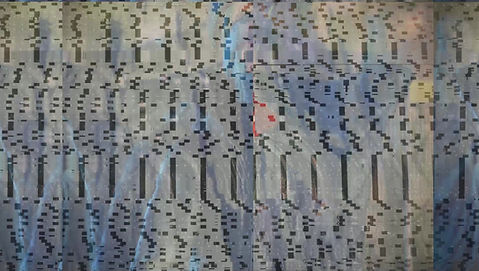

In order to enhance efficiency and reduce render time, and given the absence of three-dimensional movement in the background,
I employed a clever workaround. By rendering a single image of cloned TV 3D models and placing it onto a flat image, I created a convincing illusion. The bokeh effect applied to the background in the final piece was instrumental in solidifying this concept.


In Adobe After Effects, I focus on refining the overall aesthetic and seamlessly integrating the two sequences into a single composition with a fluid transition. Finally, I render the project in video format, allowing me to apply sound effects and music using Adobe Premiere, further enhancing the overall atmosphere of the piece.

Working with this concept brings me immense joy as it provides a platform to delve into and apply fresh techniques and innovative ideas. The thrill of pushing boundaries and witnessing the culmination of my experimentation in the final result is truly exhilarating.
THANK YOU SO MUCH FOR CHECKING OUT.
Have an awesome day!
Follow my social media accounts for updates and more contents :
